Tensorflow v2.0 compilation from source code and fuzzing (part 1)
Recently I was working on a new project around deep learning framework fuzzing which seems very exciting. I choose Tensorflow as the target since its complexity and variety of components.
The figure below shows the whole architecture of Tensorflow. From it we know what we usually use in normal days are only a small part of the whole system (mainly Python client). To make the fuzzing deeper, I decide to target Tensorflow low-level functions, especially C APIs and those kernel implementations.
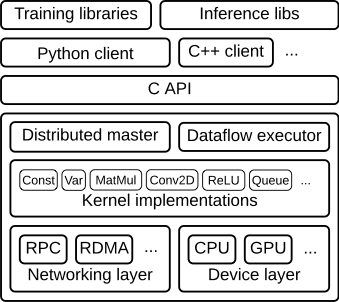
The first thing to do is to compile its source code, during which I can get familiar with overall structure of Tensorflow and learn how to play with its C-implemented interfaces. However, the journey was not smooth.
In this post I will record all “holes” I got stuck at and “ad hoc” way to solve them. I hope my solution can help those also compiling Tensorflow. Since I have no GPUs on my poor PC, I take the CPU-version instead and unaware of GPU-related issues.
Let’s start
Tested build configurations
Tested build configurations on official website
The first and most important reference I should mention is the tested build configuration page on Tensorflow’s official website. One of my bad experiences is to copy the procedures on a gcc-7.5 PC to a gcc-9.3 laptop. You are recommended to make your environment consistent to ones tested by the official. For me, it is bazel 0.26.1+Python 3.6 + tensorflow 2.0.0. (ubuntu 18.04)
bazel workspace.bzl file
Google has changed its default building tool from cmake to their own bazel. I spent sometime getting familiarized with its syntax. Each project built with bazel should have a file called workspace.bzl . Inside it listed how to acquire other projects’ sources. Below I copies some code snippets of it, which are about the eigen library, a very famous C++ template library for linear algebra.
tf_http_archive(
name = "eigen_archive",
build_file = clean_dep("//third_party:eigen.BUILD"),
patch_file = clean_dep("//third_party/eigen3:gpu_packet_math.patch"),
sha256 = "f3d69ac773ecaf3602cb940040390d4e71a501bb145ca9e01ce5464cf6d4eb68",
strip_prefix = "eigen-eigen-049af2f56331",
urls = [
"https://storage.googleapis.com/mirror.tensorflow.org/bitbucket.org/eigen/eigen/get/049af2f56331.tar.gz",
"https://bitbucket.org/eigen/eigen/get/049af2f56331.tar.gz",
],
)
Although there are materials saying bazel build will automatically install all needed external and third-party dependencies listed in tensorflow/tensorflow/workspace.bzl, I fail to reach that (due to the unfamiliarity with bazel I think). will update this part once I fix it.
Update on Jun 26
Bazel provides a convenient way to download –> compile –> install needed third-party libraries. (I finally figured it out :)
Just modify the BUILD file in tensorflow/third_partyby adding exports_files statements.
licenses(["notice"]) # do not change
exports_files(['com_google_absl.BUILD']) # add what you like to install
...
According to your configuration, Tensorflow provides a set of third-party library BUILD files for you to install.
➜ third_party git:(r2.0) ✗ ls *.BUILD
arm_neon_2_x86_sse.BUILD double_conversion.BUILD jsoncpp.BUILD pprof.BUILD tflite_mobilenet.BUILD
astor.BUILD eigen.BUILD libxsmm.BUILD pybind11.BUILD tflite_mobilenet_float.BUILD
backports_weakref.BUILD enum34.BUILD linenoise.BUILD rocprim.BUILD tflite_mobilenet_quant.BUILD
codegen.BUILD farmhash.BUILD lmdb.BUILD six.BUILD tflite_ovic_testdata.BUILD
com_google_absl.BUILD functools32.BUILD nanopb.BUILD snappy.BUILD tflite_smartreply.BUILD
cub.BUILD gast.BUILD opt_einsum.BUILD sqlite.BUILD wrapt.BUILD
curl.BUILD gif.BUILD pcre.BUILD swig.BUILD zlib.BUILD
cython.BUILD googleapis.BUILD png.BUILD termcolor.BUILD
Setup before bazel building
-
Python and Tensorflow package dependencies.
sudo apt install python-dev python-pip # python3-dev and python3-pip pip install -U --user pip six numpy wheel setuptools mock 'future>=0.17.1' pip install -U --user keras_applications --no-deps pip install -U --user keras_preprocessing --no-depsIf you are careless and forgot to install keras* related dependencies above, you will get following errors when you are building python
.whlfiles (bazel build --config=opt //tensorflow/tools/pip_package:build_pip_package).ModuleNotFoundError: No module named 'keras_preprocessing' Target //tensorflow/tools/pip_package:build_pip_package failed to build Use --verbose_failures to see the command lines of failed build steps -
Google protocol buffers
are Google’s serializing libraries.
It is widely-used in Tensorflow project due to its fascinating code generation feature.
You have to install it before compiling Tensorflow. To notice, you’d better install the version listed inworkspace.bzlfile . For me, it isPROTOBUF_URLS = [ "https://storage.googleapis.com/mirror.tensorflow.org/github.com/protocolbuffers/protobuf/archive/310ba5ee72661c081129eb878c1bbcec936b20f0.tar.gz", "https://github.com/protocolbuffers/protobuf/archive/310ba5ee72661c081129eb878c1bbcec936b20f0.tar.gz", ] PROTOBUF_SHA256 = "b9e92f9af8819bbbc514e2902aec860415b70209f31dfc8c4fa72515a5df9d59" PROTOBUF_STRIP_PREFIX = "protobuf-310ba5ee72661c081129eb878c1bbcec936b20f0"Copy the URL and
wgetit, then follow theReadMefile to install it to your system. Finally, the protobuf libraries will be installed to/usr/local/lib.Although you can use bazel to install it temporarily, I still would like to install it by myself for the future use.
-
Eigen library
(UPDATE on Jun 26, you can also use
exports_filesapproach mentioned above to temporarily download and install Eigen library)Different from protocol buffers, we don’t need to
makeandmake installEigen library. Just download the needed version and decompress it to a folder. Add the path involvingeigen3to the environment variableCPLUS_INCLUDE_PATHlike below:export CPLUS_INCLUDE_PATH="$HOME/Tools/include/:$CPLUS_INCLUDE_PATH" export CPLUS_INCLUDE_PATH="$HOME/Tools/include/eigen3/:$CPLUS_INCLUDE_PATH"The structure of
eigen3folder is like➜ include ls eigen3 bench COPYING.README INSTALL blas CTestConfig.cmake lapack cmake CTestCustom.cmake.in README.md CMakeLists.txt debug scripts COPYING.BSD demos signature_of_eigen3_matrix_library COPYING.GPL doc test COPYING.LGPL Eigen unsupported COPYING.MINPACK eigen3.pc.in COPYING.MPL2 failtestIf you meet the error
... Partial template specialization is not more specialized thant primary template ..., please take a look at the solution xcode 9 falls to build partial template specialization in c. I tested the last answer manually and it worked.To conclude, you should do following modifications (Assume you put eigen3 folder in
/usr/include):In the file
/usr/include/eigen3/unsupported/Eigen/CXX11/src/Tensor/TensorStorage.h, change the old** style to new style:Old:
template<typename T, int Options_, typename FixedDimensions> class TensorStorage<T, FixedDimensions, Options_> {New:
template<typename T, typename FixedDimensions, int Options_> // swap the templ params to match the declaration class TensorStorage // drop the specialization (because it didn't!) { -
abseil library
Another library you should have is abseil-cpp .
git clonethis project and put it under the root of Tensorflow (where you have anothertensorflowsubfolder,third_partyandtools). Also note to add a soft link to it.$ git clone https://github.com/abseil/abseil-cpp.git $ ln -s abseil-cpp/absl ./abslWithout abseil library, you may meet the error saying something like
fatal error: absl/strings/string_view.h: No such file or directory.The solution is provided in the following thread:
Newly included absl headers are missing from the include path
Build it!
To test C implementations in Tensorflow, we need compile some shared library files, in my case, tensorflow.so, tensorflow_cc.so and tensorflow_framework.so. All the descriptions of these three libraries are listed in tensorflow/tensorflow/BUILD file. Reading the deps part you will have a rough idea of what are those libraries for.
libtensorflow.so:
tf_cc_shared_object(
name = "tensorflow",
linkopts = select({
"//tensorflow:macos": [
"-Wl,-exported_symbols_list,$(location //tensorflow/c:exported_symbols.lds)",
],
"//tensorflow:windows": [
],
"//conditions:default": [
"-z defs",
"-Wl,--version-script,$(location //tensorflow/c:version_script.lds)",
],
}),
per_os_targets = True,
soversion = VERSION,
visibility = ["//visibility:public"],
# add win_def_file for tensorflow
win_def_file = select({
# We need this DEF file to properly export symbols on Windows
"//tensorflow:windows": ":tensorflow_filtered_def_file",
"//conditions:default": None,
}),
deps = [
"//tensorflow/c:c_api",
"//tensorflow/c:c_api_experimental",
"//tensorflow/c:exported_symbols.lds",
"//tensorflow/c:version_script.lds",
"//tensorflow/c/eager:c_api",
"//tensorflow/core:tensorflow",
"//tensorflow/core/distributed_runtime/rpc:grpc_session",
],
)
libtensorflow_cc.so
tf_cc_shared_object(
name = "tensorflow_cc",
linkopts = select({
"//tensorflow:macos": [
"-Wl,-exported_symbols_list,$(location //tensorflow:tf_exported_symbols.lds)",
],
"//tensorflow:windows": [],
"//conditions:default": [
"-z defs",
"-Wl,--version-script,$(location //tensorflow:tf_version_script.lds)",
],
}),
per_os_targets = True,
soversion = VERSION,
visibility = ["//visibility:public"],
# add win_def_file for tensorflow_cc
win_def_file = select({
# We need this DEF file to properly export symbols on Windows
"//tensorflow:windows": ":tensorflow_filtered_def_file",
"//conditions:default": None,
}),
deps = [
"//tensorflow:tf_exported_symbols.lds",
"//tensorflow:tf_version_script.lds",
"//tensorflow/c:c_api",
"//tensorflow/c/eager:c_api",
"//tensorflow/cc:cc_ops",
"//tensorflow/cc:client_session",
"//tensorflow/cc:scope",
"//tensorflow/cc/profiler",
"//tensorflow/core:tensorflow",
] + if_ngraph(["@ngraph_tf//:ngraph_tf"]),
)
libtensorflow_framework.so
tf_cc_shared_object(
name = "tensorflow_framework",
framework_so = [],
linkopts = select({
"//tensorflow:macos": [],
"//tensorflow:windows": [],
"//tensorflow:freebsd": [
"-Wl,--version-script,$(location //tensorflow:tf_framework_version_script.lds)",
"-lexecinfo",
],
"//conditions:default": [
"-Wl,--version-script,$(location //tensorflow:tf_framework_version_script.lds)",
],
}),
linkstatic = 1,
per_os_targets = True,
soversion = VERSION,
visibility = ["//visibility:public"],
deps = [
"//tensorflow/cc/saved_model:loader_lite_impl",
"//tensorflow/core:core_cpu_impl",
"//tensorflow/core:framework_internal_impl",
"//tensorflow/core:gpu_runtime_impl",
"//tensorflow/core/grappler/optimizers:custom_graph_optimizer_registry_impl",
"//tensorflow/core:lib_internal_impl",
"//tensorflow/stream_executor:stream_executor_impl",
"//tensorflow:tf_framework_version_script.lds",
] + tf_additional_binary_deps(),
The commands to build them three are :
bazel build //tensorflow:tensorflow
bazel build //tensorflow:tensorflow_cc
bazel build //tensorflow:tensorflow_framework
After around 1~2 hours (depending on your hardware), you will get these three shared library objects in tensorflow/bazel-bin/tensorflow.
Build python .whl binary
If you want to compile the python interfaces as well, you need to run
bazel build //tensorflow/tools/pip_package:build_pip_package
# wait for its completion
./bazel-bin/tensorflow/tools/pip_package/build_pip_package /tmp/tensorflow_pkg
If everything is fine, you will find a *.whl file in /tmp/tensorflow_pkg. Use pip install *.whl to install it and enjoy.
Other weird issues
If you have managed the above, congratulations! Now you can link them and write your own C programs. However, when I “migrated” my above procedures to one of my laptops, I met other issues. I will list them by errors.
-
Annoying inconsistency issue due to the manual installation of abseil-cpp library
I once met the following errors:
ERROR: /home/dsk/xxx/tensorflow/tensorflow/core/platform/BUILD:98:1: undeclared inclusion(s) in rule '//tensorflow/core/platform:cpu_info': this rule is missing dependency declarations for the following files included by 'tensorflow/core/platform/cpu_info.cc': 'absl/base/log_severity.h' 'absl/base/attributes.h' 'absl/base/config.h' 'absl/base/options.h' 'absl/base/policy_checks.h' 'absl/strings/string_view.h' 'absl/base/internal/throw_delegate.h' 'absl/base/macros.h' 'absl/base/optimization.h' 'absl/base/port.h' Target //tensorflow/tools/pip_package:build_pip_package failed to build Use --verbose_failures to see the command lines of failed build steps.It took me a looooooong time debugging this and I still cannot fix it. However, after I figured out the “bazel way” to install abseil-cpp library, everything becomes fine. Just add the following line to
tensorflow/third_party/BUILD:exports_files(['com_google_absl.BUILD']) -
grpc issue
If you met the following error:
ERROR: /home/dsk/.cache/bazel/_bazel_dsk/34dcb22fe3c9a03150797364c441c079/external/grpc/BUILD:507:1: C++ compilation of rule '@grpc//:gpr_base' failed (Exit 1) external/grpc/src/core/lib/gpr/log_linux.cc:43:13: error: ambiguating new declaration of 'long int gettid()' 43 | static long gettid(void) { return syscall(__NR_gettid); }Try the following solution, I got this from Build tensorflow error as “external/grpc/src/core/lib/gpr/log_linux.cc:43:13: error: ambiguating new declaration of ‘long int gettid()’”.
Step 1.
cd tensorflow wget https://raw.githubusercontent.com/clearlinux-pkgs/tensorflow/master/Add-grpc-fix-for-gettid.patch patch -p1 <Add-grpc-fix-for-gettid.patchStep 2.
wget https://nomeroff.net.ua/tf/Rename-gettid-functions.patch cp ./Rename-gettid-functions.patch ./third_party/Rename-gettid-functions.patch -
Errors due to wrong Python version
I met following errors when executing
bazel build //tensorflow/tools/build_pip_packagewithPython v3.8, which is not among the tested configurations on Tensorflow official website.ERROR: /home/dsk/xxx/tensorflow/tensorflow/python/BUILD:341:1: C++ compilation of rule '//tensorflow/python:ndarray_tensor_bridge' failed (Exit 1) tensorflow/python/lib/core/ndarray_tensor_bridge.cc:108:1: error: cannot convert 'std::nullptr_t' to 'Py_ssize_t {aka long int}' in initialization }; ^ Target //tensorflow/tools/pip_package:build_pip_package failed to buildI found the reason in vtk fails to build with Python 3.8
In Python 3.8, the reserved "tp_print" slot was changed from a function pointer to a number, `Py_ssize_t tp_vectorcall_offset`. In C, there is no "nullptr"; either a 0 or NULL casts automatically to both pointers and numbers. Please use 0 instead of "nullptr" in the slot to be source-compatible both with Python 3.8 and previous versions. See this as an example PR: https://github.com/YafaRay/Core/pull/114 -- Miro HrončokYou should re-configure the whole project to switch to an older Python, which means everything will be compiled once again :-).
Conclusion
The compilation is not easy and I really think the introduction section on the Tensorflow official website is somewhat too abbreviate. I hope this post can help you and in the next post, I will introduce some of my practice on fuzzing Tensorflow source code.